Touchscreen & firmware tuning
We can help select the optimum touchscreen technology for your application as well as customise it to ensure best performance in various use, including gloved touch and water rejection.
Get in touchAn industrial touchscreen as good as your smartphone
Advances in touchscreen technology mean that you can have a world of information and services at the touch of your finger. Customers quite rightly want an industrial touchscreen as good as a smartphone or tablet.
A touchscreen is made up of 3 basic elements, a sensor, a controller and a software driver. Whether you want Projecticed Capacitive, single or multi-touch, different touchscreen technology has its own benefits and limitations. All touchscreen firmware can be optimised to meet the challenges of even the most challenging environments.
Touch IC selection & firmware tuning
Touch IC selection
Choosing the right touch controller IC is the first step to ensure an optimal touch performance for your LCD display and needs to be as individual as each customer and tailored to their particular product application needs.
The touch controller IC is in fact that circuit which processes the input signals and there are various grades available on the market. We can help you select the best option including the latest industrial grade touch ICs supporting gloves input and anti-noise capability.
The key factors we will take into account when helping you select the right touch IC include:
- Touchscreen technology
- Display size
- Coverlens material and thickness
- Electromagnetic compatibility (EMC)
- Input type (i.e. gloves)
- Waterproof resistance
Read our Whitepaper on Touch IC selection to learn more.

Firmware Tuning
In addition, the firmware of the selected controller IC can be adjusted from our firmware engineers to ensure the touchscreen delivers the best performance for its intended application, including the following requirements:
- Specific cover lens materials and thicknesses
- Gloved finger inputs of various material types
- Rejecting false touches caused by water droplets
- Improved immunity to EMI through software filtering
The future of touch
Give your users the confidence of interacting safely with your product through innovative touchless technology:
- Clean visual experience
- Remote interactivity
- Hygienic no-touch user interface
- Proximity detection for system wake-up
- Air-swipe and air-tap controls
Types of Touchscreen Technology
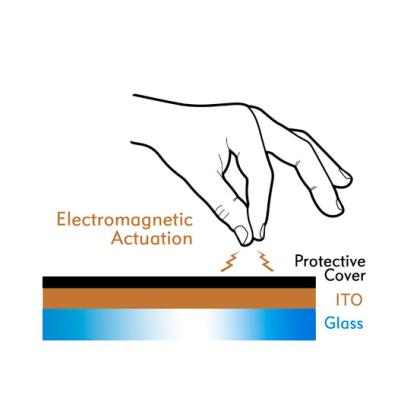
Projected Capacitive
PCAP touchscreens can can detect multiple points of contacts and can also be operated while wearing certain types of gloves. They are more responsive than a resistive screen when it comes to gestures such as swiping and pinching.
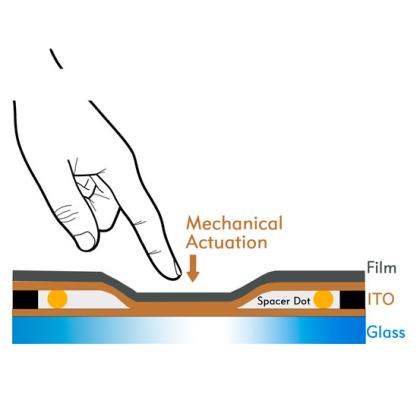
Resistive
Resistive touchscreens are lower cost that capacitive touch screen but have just single-point input. Ideal for kiosk applications.
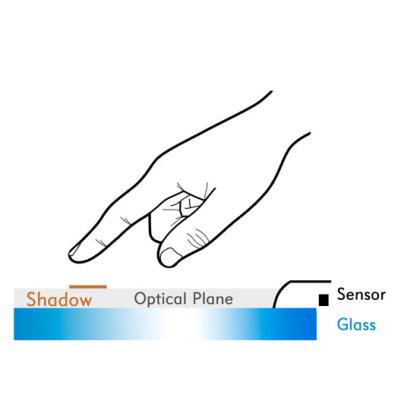
Optical Positioning
Using optical sensors at the top of the screen and IR LEDs on the other sides, light emitted from the LED is reflected back to the imaging sensors and when the light beam is broken by a touch a touch is registered.
Want to know more?
We aim to offer reliable and long-term solutions to our B2B customers. If you would like to discuss your display and/or embedded system requirements please contact us below.