PCAP – Projected Capacitive Touch panel
Projected Capacitive touchscreens (or PCAP touch) are coated with a transparent conductive film (such as ITO), which when touched by an object, usually the skin on your fingertip, can sense the conductive properties of that object and record a touch event.
Capacitive touchscreens can detect multiple points of contacts and can also be operated while wearing certain types of gloves. They are more responsive than a resistive touchscreen when it comes to gestures such as swiping and pinching.
Advantages of PCAP
- Work in extreme weather conditions if using appropriate touch IC controller
- Resistant to liquids and dust etc
- Responsive to the lightest of touches
- Resistant to impact damage and scratches
- Supports gesture/multi-touch functionality
- Can work with gloved hands
Disadvantages of PCAP
- Cost more than other types of touch technology
- More sensitive to Electromagentic Interference (EMI)
- Mechanical integration needs to be more considered when using PCAP
Differences between PCAP and resistive touch
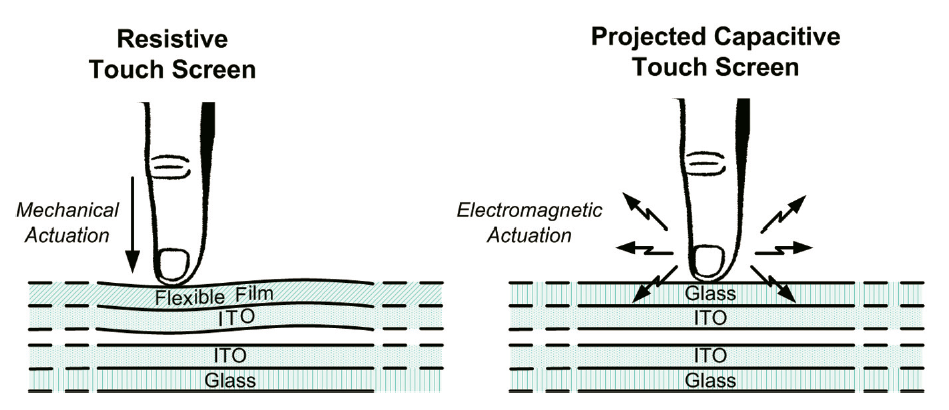
Touch Technology Comparison
| Resistive Touch | Capacitive (surface) |
Projected Capacitive (PCAP) | SAW | Infra-red | |
| Clarity | Good | Very Good | Very Good | Very Good | Best |
| Works with any object | Best Any object |
Poor Finger or capacitive stylus |
Good Finger, capacitive stylus, surgical glove |
Good Finger, gloved hand, soft stylus |
Very Good Most objects |
| Sensitivity | Good | Very Good |
Very Good | Very Good | Best |
| Accuracy | Very Good | Good | Best | Very Good | Very Good |
| Scratch Resistant | Poor | Very Good | Best | Best | Best |
| Sensitivity to humidity | Best | Best | Best | Very Good | Very Good |
| Sensitivity to cleaning | Very Good | Very Good |
Best | Very Good | Best |
| Sensitivity to contaminants | Best | Good | Very Good | Average | Good |
| Sensitivity to EMI | Best | Average | Average | Very Good | Best |
| Sensitivity to vibration | Best | Very Good | Very Good | Very Good | Best |
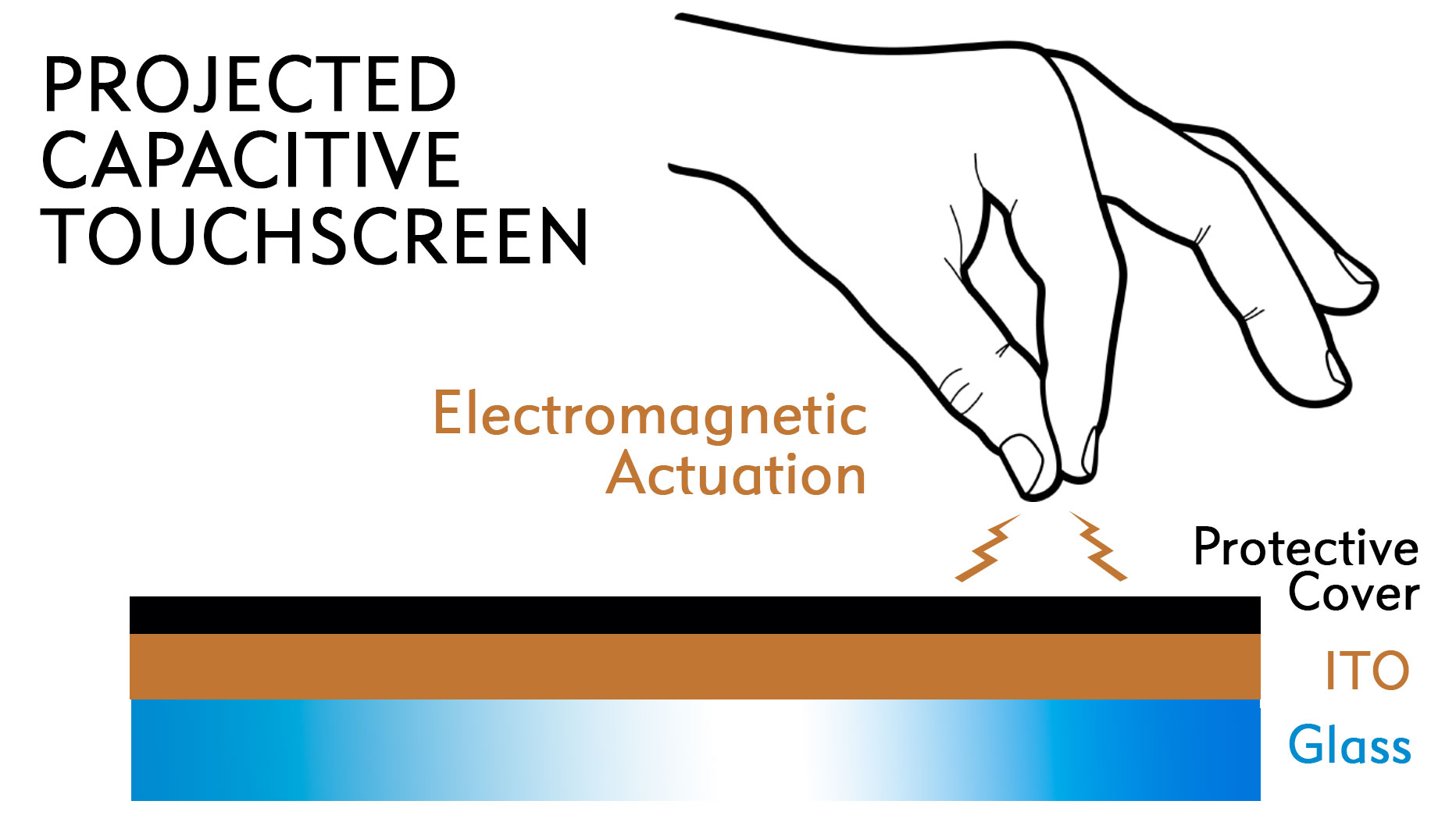
How a PCAP works
