Following our blog on getting the most out of your touchscreen performance, in particular IC selection, the inter dependencies between different parts of the touch screen and EMI issues, we now turn our attention to the firmware of the control IC:
1. Adjusting the Firmware
2. Fine tuning
3. Seamless user experience

1. Why should I adjust touchscreen firmware?
In addition to considering the ITO pattern design, the firmware of the selected controller IC can be adjusted to suit various types of coverlens to optimise system performance. If the sensitivity needed to allow touch response with the anticipated type of gloves cannot be achieved using glass of the intended thickness, the designer can consider trading-off some physical resilience by specifying thinner glass in exchange for increased sensitivity.
Alternatively, a specialised type of glass, such as Gorilla Glass, could be used instead. Gorilla Glass is both tough and thin: a combination that is widely appreciated in the mobile industry. Thanks to the economies of scale of the mobile industry, it is available at relatively low cost for standard screen sizes up to about 7 inches.
2. Why should I fine tune my firmware
Firmware in conjunction with special algorithms designed to filter out unwanted EM noise are critical to achieving the desired touchscreen performance and one should always be prepared to make allowances to fine tune the FW if necessary, should various elements of the display module, including cover glass, touch sensor, bezels, backlights, and adhesive layers require modification.
Further fine-tuning of the FW settings may be needed when the touchscreen is integrated with the circuitry that comprises the remainder of the overall system.
3. Seamless user experience
Touchscreen performance parameters are wider today than at any time in history. They must be able to provide a seamless user experience, whether wearing gloves or not and behind thick and robust coverglass, yet still deliver fast, accurate single or multi-touch responses.
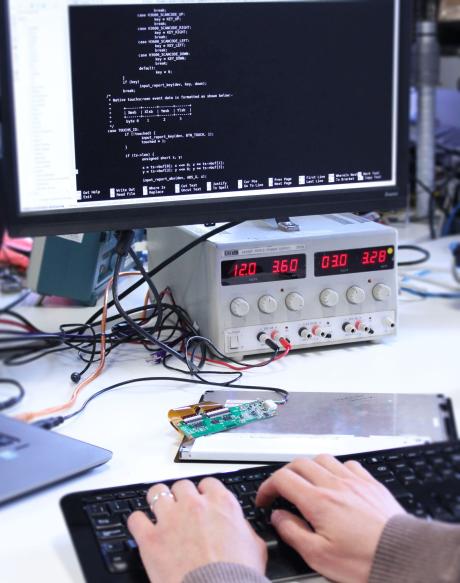
Today’s touchscreens can be designed to operate reliably in extremely cold environments, in wet or humid conditions, or where harsh treatment or frequent heavy impacts against the cover glass can be expected.


